nanoCAD Platform Help
-
-
-
-
-
-
-
-
-
-
-
-
-
-
-
-
-
-
-
-
-
-
-
-
-
-
-
-
-
-
-
-
-
-
-
-
-
-
-
-
-
-
-
-
-
-
Add Measurement File
-
-
-
-
-
-
-
Add Measurement File
 Ribbon: Topoplan – Measurements Archive >
Ribbon: Topoplan – Measurements Archive >  Add Measurements
Add Measurements
 Menu: Topoplan – Measurements Archive >
Menu: Topoplan – Measurements Archive >  Add Measurements
Add Measurements
 Command line: GEOFILE_ADD_MEASUREMENT_FILES
Command line: GEOFILE_ADD_MEASUREMENT_FILES
Adding measurement files to the archive. The command moves the selected files (without opening) to the measurements archive.
The command can be launched from the ribbon, menu, command line, and context menu of the Geofiles folder in the File Explorer bar.
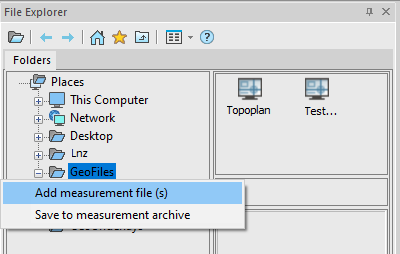
In the dialog that opens, select the measurement file to be added. Supported formats: DWG, SDR (Sokkia), CSV, XYZ, TXT.


 Es
Es  Fr
Fr  En
En 
