nanoCAD Platform Help
-
-
-
-
-
-
-
-
-
-
-
-
-
-
-
-
-
-
-
-
-
-
-
-
-
-
-
Clip Map Underlay
-
-
-
-
-
-
-
-
-
-
-
-
-
-
-
-
-
-
-
-
-
-
-
-
-
Clip Map Underlay
 Ribbon: Insert – Maps >
Ribbon: Insert – Maps >  Clip Underlay
Clip Underlay
 Ribbon: Topoplan – Maps >
Ribbon: Topoplan – Maps >  Clip Underlay
Clip Underlay
 Menu: Topoplan – Maps >
Menu: Topoplan – Maps >  Crop Underlay
Crop Underlay
 Command line: CLIPMAP
Command line: CLIPMAP
Visibility of underlays can be partially limited by a clip contour.
After calling the command, you will need to specify the underlay to which the operation will be applied.
Further, points of the clip contour are specified in an interactive mode.
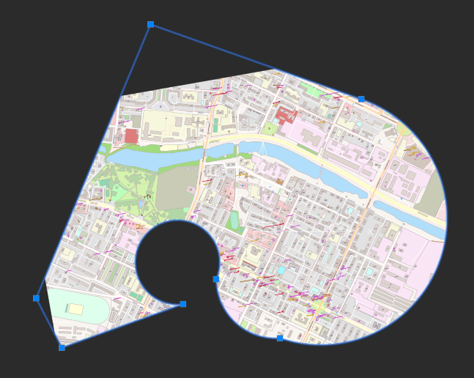
As a result of operation, a clip contour will be created, limiting the visibility of map underlay.
The contour can be edited using grips.
You can turn off the display of the vector border of the contour on the Properties toolbar (Show clip option).


 Es
Es  Fr
Fr  En
En 
