nanoCAD Platform Help
-
-
-
-
-
-
-
-
-
-
-
-
-
-
-
-
-
-
-
-
-
-
-
-
-
-
-
-
-
-
-
-
-
-
-
-
-
-
-
-
-
-
Creating Geopoints by Surface
-
-
-
-
-
-
-
-
-
-
-
-
-
Creating Geopoints by Surface
Creating Geopoints by Surface
 Ribbon: Topoplan – Geopoints >
Ribbon: Topoplan – Geopoints >  Creating Geopoints by Surface
Creating Geopoints by Surface
 Menu: Topoplan – Geopoints >
Menu: Topoplan – Geopoints >  Creating Geopoints by Surface
Creating Geopoints by Surface
 Toolbar: GeoPoints >
Toolbar: GeoPoints >  Creating Geopoints by Surface
Creating Geopoints by Surface
 Command line: NG_CREATE_POINTS_BY_TIN
Command line: NG_CREATE_POINTS_BY_TIN
The command creates new geopoints at the nodes of surface faces. Geopoints take X, Y, Z coordinates from surface nodes. The geopoint style is assigned by default (Standard).
Command prompts:
|
Select objects or [?]: |
Select a surface in the drawing field. |
The command line will display the number of points created.
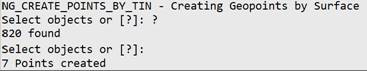
The command has no options.


 Es
Es  Fr
Fr  En
En 
