-
-
-
-
-
-
-
-
-
-
-
-
-
-
-
-
-
-
-
-
-
-
-
-
-
-
-
-
-
-
-
-
-
-
-
-
-
-
-
-
-
-
-
-
-
-
Creating Marker Styles of Geopoints
-
-
-
-
-
-
-
Creating Marker Styles of Geopoints
 Command line: C3D_CREATE_COGO_MARKER_STYLE
Command line: C3D_CREATE_COGO_MARKER_STYLE
The Marker style command allows you to create a geopoint marker style and is launched from the context menu of the section Drawing settings - COGOPoints - Marker style in the Drawing Explorer. Creates a new style by copying the properties of a standard style.
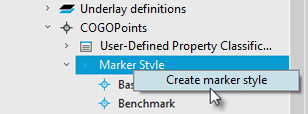
This command allows you to create a geopoint marker style by copying an existing style. When copying a marker style, all parameters are copied, they are displayed in the Properties bar and can be edited. An index is added to the name by default, you can specify your own name.
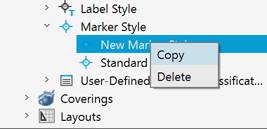
The parameters of the marker style being created are configured in the Properties bar and are discussed in the Editing Marker Styles of Geopoints section. It is not allowed to create two styles with the same name.


 Es
Es  Fr
Fr  En
En 
