nanoCAD Platform Help
-
-
-
-
-
-
-
-
-
-
-
-
-
-
-
-
-
-
-
-
-
-
-
-
-
-
-
-
-
-
-
-
-
-
-
-
-
-
-
-
-
-
-
-
-
-
Edit Marker Style of Geopoints
-
-
-
-
-
-
-
Edit Marker Style of Geopoints
Editing Marker Styles of Geopoints
Editing marker styles is started by a double clicking the desired marker style of a geopoint in the Drawing Explorer. The options are set in the Properties bar.
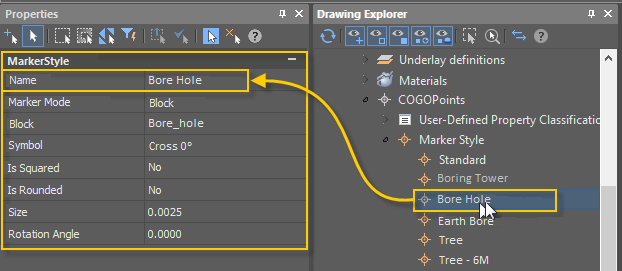
Command prompts:
|
Change parameters in ‘Properties’ window and choose ‘OK’ to save changes or ‘Cancel’ to discard any changes <ОK> or [OK/Cancel]: |
Yes – all changes to marker style properties made in the Properties bar will take effect. Cancel – all changes to marker style properties made in the Properties bar during this session of the command work will be cancelled. |


 Es
Es  Fr
Fr  En
En 
