nanoCAD Platform Help
-
-
-
-
-
-
-
-
-
-
-
-
-
-
-
-
-
-
-
-
-
-
-
-
-
-
-
-
-
-
-
-
-
-
-
-
-
-
-
-
-
-
-
-
-
-
Editing Properties of Geopoint Groups
-
-
-
-
-
-
-
Editing Properties of Geopoint Groups
Double click on the name of the Geopoint group in the Drawing Explorer starts editing its parameters in the Properties bar:
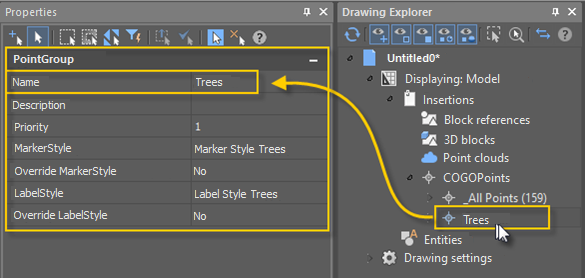
Command prompts:
|
Change parameters in ‘Properties’ window and choose ‘OK’ to create User-Defined Property or ‘Cancel’ to discard any changes <ОK> or [OK/Cancel]: |
OK – all changes of geopoint group properties made in the Properties bar will take effect. Cancel – all changes of geopoint group properties made in the Properties bar during this session of the command work will be cancelled. |


 Es
Es  Fr
Fr  En
En 
