-
-
Launch of nanoCAD
-
-
-
-
-
-
-
-
-
-
-
-
-
-
-
-
-
-
-
-
-
-
-
-
-
-
-
-
-
-
-
-
-
-
-
-
-
-
-
-
-
-
-
-
Launch of nanoCAD
Launch of nanoCAD
To launch the program:
· Double click nanoCAD shortcut on the Windows desktop
or
· On the taskbar select Start > All Programs > Nanosoft AS > nanoCAD en 25.0 > nanoCAD en 25.0
On the first start after installation, if any previous versions were installed, nanoCAD will prompts to copy settings from these versions. In Migration of settings dialog all available profiles will be shows:
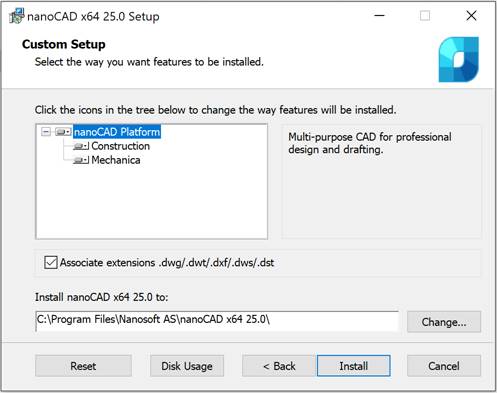
To use the Database functionality when storing point clouds, the PostGIS extension for the PostgreSQL DBMS is required. If there is no this extension on the user’s computer, the following window will appear during the installation process:
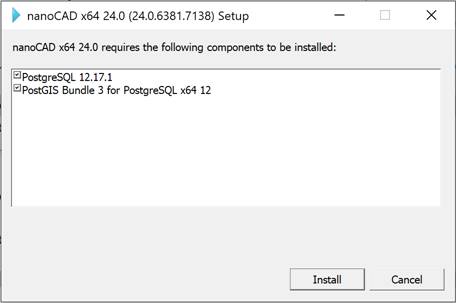
If you do not plan to work with point clouds, you can skip this step by excluding the PostGIS Bundle for PostgreSQL parameter.


 Es
Es  Fr
Fr  En
En 
