nanoCAD Platform Help
-
-
-
-
-
-
-
-
-
-
-
-
-
-
-
-
-
-
-
-
-
-
-
-
-
-
-
-
-
-
-
-
-
-
-
-
-
-
-
-
-
-
-
Modify a Description Key
-
-
-
-
-
-
-
-
-
-
-
-
-
-
-
Modify a Description Key
 Command line: __aec_modify_desckey
Command line: __aec_modify_desckey
You can view and modify the description key settings by selecting Modify in the context menu of the section Drawing Settings – COGOPoints – Name of the Description Key in the Drawing Explorer. Next, in the Properties bar, you can view or modify the settings.
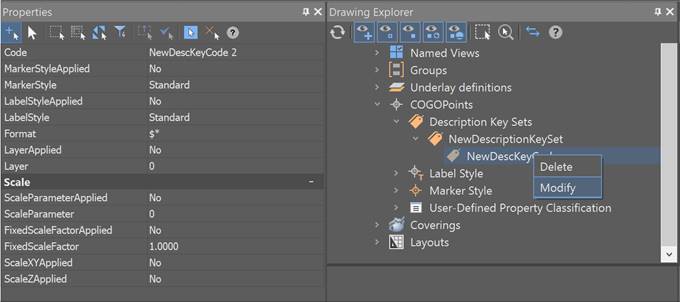


 Es
Es  Fr
Fr  En
En 
