-
-
-
-
nanoCAD User Interface
-
-
-
-
-
-
-
-
-
-
-
-
-
-
-
-
-
-
-
-
-
-
-
-
-
-
-
-
-
-
-
-
-
-
-
-
-
-
-
-
-
-
-
nanoCAD User Interface
note: Help with the updated description of the program functionality is available online: https://online-help.nanocad.com/NC25_Help.
With nanoCAD you can organize user workspace according to the user’s needs and tasks. The standard set of tools is usually used:
Ribbon interface:
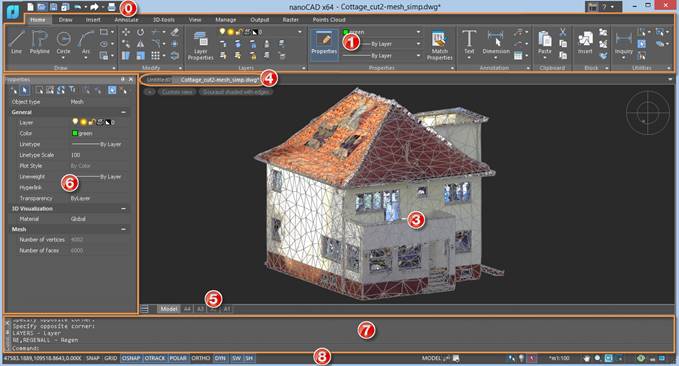
Classic interface (with main menu and toolbars instead of ribbon):
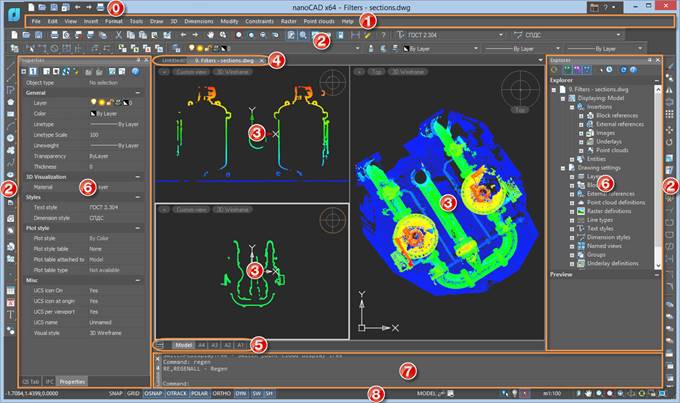
The nanoCAD workspace consists of the following interface elements:
· the nanoCAD button and the Quick Access toolbar (0);
· toolbars (2);
· drawing window (drawing area) (3);
· documents’ tabs (4);
· document layouts’ tabs (5);
· Properties bar (6);
· command line (7);
· status bar (8).
Most interface elements can be moved to other places; they can be fixed or floating. Some elements can be auto hidden.


 Es
Es  Fr
Fr  En
En 
