nanoCAD Platform Help
-
-
-
-
Quick Access Toolbar
-
-
-
-
-
-
-
-
-
-
-
-
-
-
-
-
-
-
-
-
-
-
-
-
-
-
-
-
-
-
-
-
-
-
-
-
-
-
-
-
-
-
-
Quick Access Toolbar
The Quick Access Toolbar is placed at the top left of the nanoCAD window and contains most commonly used commands to create, open, save, and print a document. And the Undo and Redo commands for the changes you made to the document.
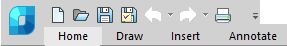
Use the context menu command QAT toolbar below the ribbon to place Quick Access Toolbar below the ribbon elements (this command is only available when the Ribbon is displayed).


 Es
Es  Fr
Fr  En
En 
