nanoCAD Platform Help
-
-
-
-
-
-
-
-
Saving a Document or Its Part Using the WBLOCK Command
-
-
-
-
-
-
-
-
-
-
-
-
-
-
-
-
-
-
-
-
-
-
-
-
-
-
-
-
-
-
-
-
-
-
-
-
-
-
-
-
-
-
-
-
-
Saving a Document or Its Part Using the WBLOCK Command
 Command line: WBLOCK, W, ACADWBLOCKDIALOG
Command line: WBLOCK, W, ACADWBLOCKDIALOG
The WBLOCK command is started from the command line and allows saving of an entire document and also part of a drawing using the Write Block dialog:
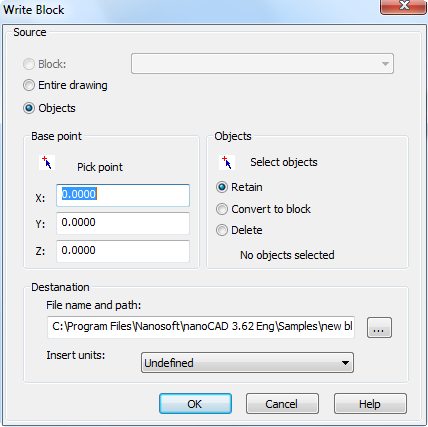
The Write Block dialog box complements and extends the capabilities of the Save and Save As commands, allowing the saving of an entire document (Entire drawing parameter) and also part of a drawing (Block and Objects parameters). For more information, see Saving a block to a separate file section.


 Es
Es  Fr
Fr  En
En 
