-
-
-
-
-
-
-
-
-
-
-
-
-
-
-
-
-
-
-
-
-
-
-
-
-
-
-
-
-
-
-
-
-
-
-
-
Shape
-
-
-
-
-
-
-
-
-
-
-
-
-
-
-
-
-
-
-
-
-
Shape
 Ribbon: Home - Draw >
Ribbon: Home - Draw >  Shape
Shape
 Menu: Draw –
Menu: Draw –  Shape…
Shape…
 Command line: SHAPE
Command line: SHAPE
Shapes represent the objects described in a special format and are saved in text files with SHP extensions.
Shapes can be part of the description of complex line types (for more information, see the «Line Types» section).
SHX-fonts are also described and stored in the SHP-files. Each symbol of this font is a special type of figure.
Shapes are objects that you use like blocks. User-defined shapes are helpful when you need to insert a simple part many times and when speed is important. Blocks are more versatile and easier to use and apply than shapes. However, shapes are more efficient to store and draw.
The nanoCAD delivery includes two files (GOST 2.303-68.shx and ltypeshp.shx), containing forms descriptions. After installation, data files are located in a folder:
C:\ProgramData\Nanosoft AS\nanoCAD Int 25.0\SHX.
The GOST 2.303-68.shx file contains the shapes used to describe complex lines types in the GOST 2.303-68.lin file.
nanoCAD supports shapes created for AutoCAD.
To use the compiled file in nanoCAD, just place it to the folder:
C:\ProgramData\Nanosoft AS\nanoCAD Int 25.0\SHX.
The Shapes command allows you to insert shapes from (*.SHX) files into the document. Selection of the file containing the shapes is carried out in the Choose Form dialog box.
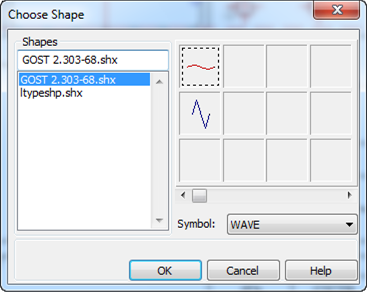
To insert a shape:
1. In the Shapes section, choose the file. The slides with graphic images of the available shapes in the file are displayed in the box located in the top right part of the dialog.
2. Select the shape to insert and left click on the shape slide or select the shape name from the drop-down Shape list.
3. Click OK.
4. After closing the dialog box, perform the appropriate actions from prompts in the command line:
|
Specify insertion point: |
Specify the point. |
|
Specify shape rotation <0>: |
Type the angle of rotation. |
|
Specify shape scale <100.0000>: |
Type the scale factor. |
note: You can set the parameter values of the shape using the cursor on the screen, in which case there are dynamic changes in the appearance of the inserted shape, depending on the cursor movement.


 Es
Es  Fr
Fr  En
En 
