nanoCAD Platform Help
-
-
-
-
-
-
-
-
-
-
-
-
-
-
-
-
-
-
-
-
-
-
-
-
-
-
-
Unload Map Underlay
-
-
-
-
-
-
-
-
-
-
-
-
-
-
-
-
-
-
-
-
-
-
-
-
-
Unload Map Underlay
 Ribbon: Insert – Maps >
Ribbon: Insert – Maps >  Unload Underlay
Unload Underlay
 Ribbon: Topoplan – Maps >
Ribbon: Topoplan – Maps >  Unload Underlay
Unload Underlay
 Menu: Topoplan – Map >
Menu: Topoplan – Map >  Unload Underlay
Unload Underlay
 Command line: UNMAPVIEW
Command line: UNMAPVIEW
The command unloads the underlay content. Only the underlay contour is displayed.
You can load the underlay content back by the Load Underlay command.
The command works identically to the Map State underlay parameter on the Properties bar.
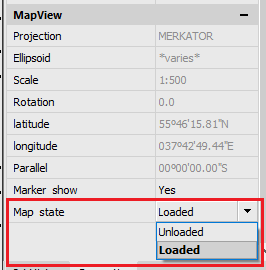


 Es
Es  Fr
Fr  En
En 
